
In this tutorial i will teach you to find Ip Address of any website using Command Prompt or in short CMD. Using IP Address you can find location of the website server and do more stuff. I will demostrate this tutorial with Google but you can use this method to find IP Address of any website like twitter, facebook etc. So lets get started.
How to find IP ?
1. Go to Start > Type CMD and press Enter.2. Now write Ping followed by website URL whose IP you want to find.
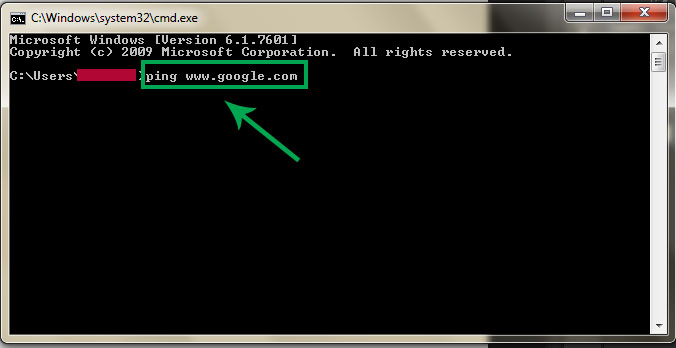

In my next post i will show you another easy way to find website IP Address and teach you to use this IP to find its location.




Blue Cats Patchwork Mac Crack Blue Cat’s PatchWork is a universal patch slot for plug-ins that can hold up to 64 VST, VST3, audio unit or integrated plug-ins in any digital audio workstation (DAW) in one instance.
ReplyDeleteIK Multimedia Sampletank Mac Crack
Dream Daddy Download
Master PDF Editor Crack
DeskSoft SmartCapture Crack is the professional and easy-to-use screen capture tool for Windows! The clear and intuitive user interface and powerful functions make it the ideal utility for anyone who wants to capture content on the Windows desktop.
ReplyDeleteHMA Pro VPN Crack
Ashampoo Uninstaller Crack
adobe Acrobat Pro DC 2021 Crack
Finding Ip Address Of A Website Using Command Prompt Or Cmd >>>>> Download Now
ReplyDelete>>>>> Download Full
Finding Ip Address Of A Website Using Command Prompt Or Cmd >>>>> Download LINK
>>>>> Download Now
Finding Ip Address Of A Website Using Command Prompt Or Cmd >>>>> Download Full
>>>>> Download LINK